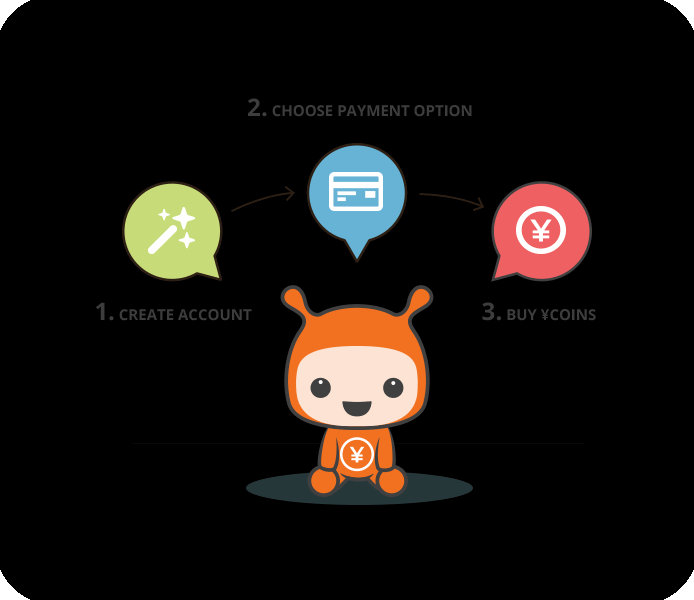A new payment option is now available for players in Japan! In-game Gold and Premium Shop items can now be purchased with ¥Coins. Your ¥Coins account is like an e-wallet which allows you to purchase digital content in Japan - like Gold and premium vehicles for World of Tanks! A ¥Coins account can be topped up with popular game cards from Japan's leading providers.
How to Create Your ¥Coins Account
Your created account will be active for as long as you need it. Unused ¥Coins will remain in your account for the next 180 days.
- Visit their website at http://ycoins.jp/
- Enter your email address
- Enter a secure password
- Confirm your password
How to Purchase ¥Coins
Specific amounts of ¥Coins can be purchased using either mobile payments or scratch cards from partners listed below. Follow these 3 steps to buy ¥Coins:
|
|
|
List of Partners:
- NTT Docomo
- SoftBank
- KDDI
- WebMoney
- BitCash
- NET CASH
How to Purchase from the Premium Shop with ¥Coins
- Visit the Premium Shop.
- Choose desired option.
- Click “Purchase” and select ¥Coins.
- Enter credentials and proceed to payment.
You can now use your ¥Coins account to get Gold, premium tanks, special bundles, and more!